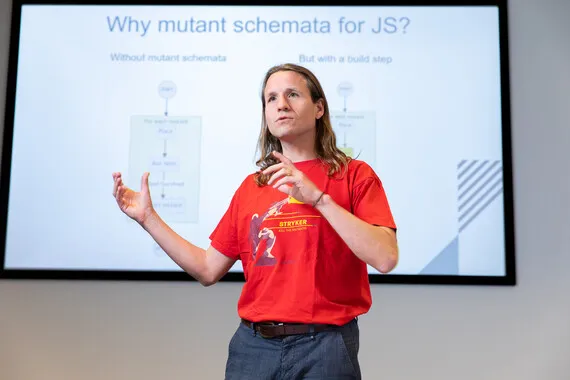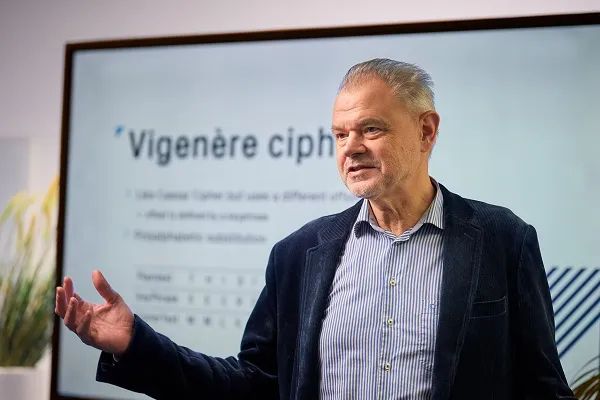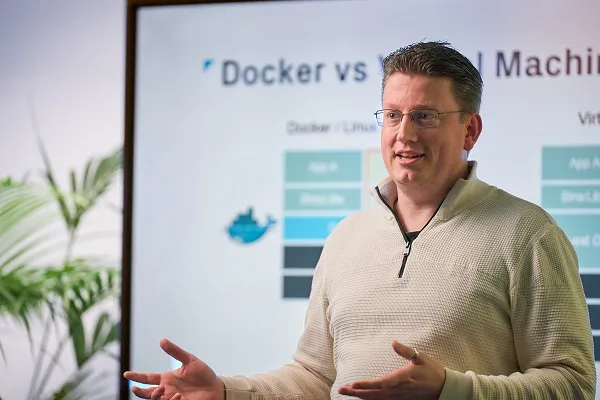course
Git Fundamentals
Learn to understand and use Git
Description
Git is a distributed version control system that IT professionals use to save their source code and to share it.
This course teaches you how to use Git the right way. You will learn to work with a local and remote repository and to deal with merge conflicts. You will also learn the possibilities and risks of rewriting (local) history.
Learning Goals
.git directory works under the hood. | |
git status and git diff to quickly identify changes | |
For the above learning goals we use Bloom's Taxonomy
Prior Knowledge
experience in IT and working with source code.
Subjects
- Introduction
- What is source code control?
- 1st, 2nd, 3rd generation
- Git introduction
- Anatomy of a Repository
- Blobs
- Trees
- Commits
- Hashes
- Basic Snapshotting
- Checkout/switch
- Index
- Branching
- Add / commit
- Going distributed
- Introducing a remote
- Fetch / pull and push
- Branching & merging
- Create branches
- Merge kinds: fast forward, merge commit, rebasing
- Tags
- Solving conflicts
- Commands: switch, restore, checkout, add, commit, tag
- Status & diff
- Untracked vs staged vs unmodified vs modified
- .gitignore
- Commands: status, diff, log (reflog, shortlog), reset, revert, stash, clean
- Rewriting history
- The dangers of rewriting history
- Rebasing
- Cherry-pick
- Moving around
- Commands: rebase, cherry-pick, prune, switch
- Collaboration models
- Learn the pros and cons of different collaboration models
Read more
Schedule
| Start date | Duration | Location | |
|---|---|---|---|
January 19, 2026 | 1 day | Utrecht / Remote This is a hybrid training and can be followed remotely. More information | Sign up |
January 29, 2026 | 1 day | Veenendaal / Remote This is a hybrid training and can be followed remotely. More information | Sign up |
February 19, 2026 | 1 day | Veenendaal / Remote This is a hybrid training and can be followed remotely. More information | Sign up |
February 27, 2026 | 1 day | Veenendaal / Remote This is a hybrid training and can be followed remotely. More information | Sign up |
March 19, 2026 | 1 day | Veenendaal / Remote This is a hybrid training and can be followed remotely. More information | Sign up |
April 10, 2026 | 1 day | Veenendaal / Remote This is a hybrid training and can be followed remotely. More information | Sign up |
All courses can also be conducted within your organization as customized or incompany training.
Our training advisors are happy to help you provide personal advice or find Incompany training within your organization.
Trainers
Follow-up courses
"This training was immediately applicable to the project"Attendee
-
Hoge waardering
-
Praktijkgerichte trainingen
-
Gecertificeerde trainers
-
Eigen docenten