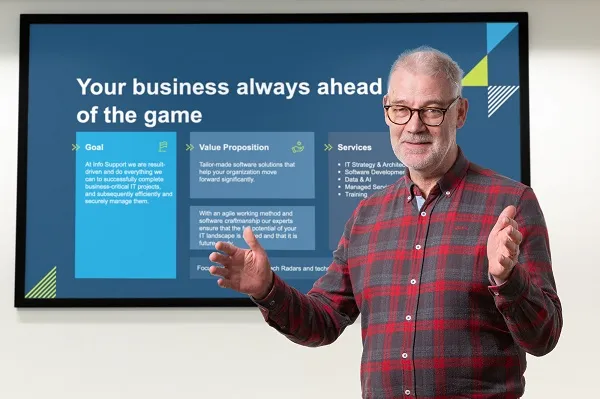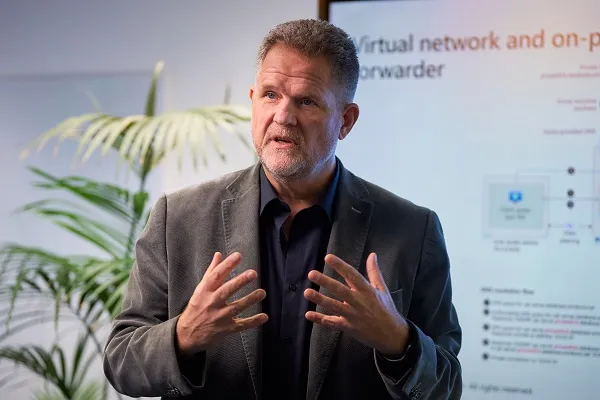course
Microsoft 365 Copilot Fundamentals
Empower your daily workflow with Microsoft 365 Copilot

Description
The Microsoft 365 Copilot Fundamentals training equips professionals with the skills to integrate AI into their everyday workflows. It begins with a deep dive into what Copilot is and how it functions: not as an autopilot, but as a trusted assistant that augments your decision-making and productivity. Participants learn how to use Copilot across Microsoft 365 apps like Word, Excel, PowerPoint, Outlook, and Teams to automate routine tasks, generate content, analyze data, and manage meetings more effectively. The training emphasizes grounding prompts in relevant data sources and understanding the limitations and capabilities of Copilot in different organizational contexts.
Beyond tool usage, the training encourages participants to develop new work habits that align with AI capabilities, These habits are not just about efficiency, they’re about reducing stress, improving focus, and enabling more meaningful human contributions in hybrid work environments.
Finally, the course addresses the fast-paced nature of AI development. It equips learners with strategies and resources to stay current, including curated blogs, YouTube channels, and Microsoft’s own learning hubs.
AI-Boosted: Discover Copilot prompts, notebooks, agents, and workflows.
Learning Goals
Prior Knowledge
Prompt Engineering Fundamentals
Subjects
- Deep dive into Copilot, including notebooks, agents and custom instructions
- Use Copilot as a trusted assistant that augments your decision-making and productivity
- Manage your email using Copilot in Outlook
- Create and improve documents using Copilot in Word and PowerPoint
- Analyze data and create reports using Copilot in Excel
- Be more present in meetings using Copilot in Outlook to take notes and track decisions
- Staying current in a fast-moving AI landscape
All courses can also be conducted within your organization as customized or incompany training.
Our training advisors are happy to help you provide personal advice or find Incompany training within your organization.
Trainers
Prior knowledge courses
"Very pleasant teacher, gave a very good interpretation of the course in their own way. It was nice to follow the course like that."Marieke
-
Hoge waardering
-
Praktijkgerichte trainingen
-
Gecertificeerde trainers
-
Eigen docenten