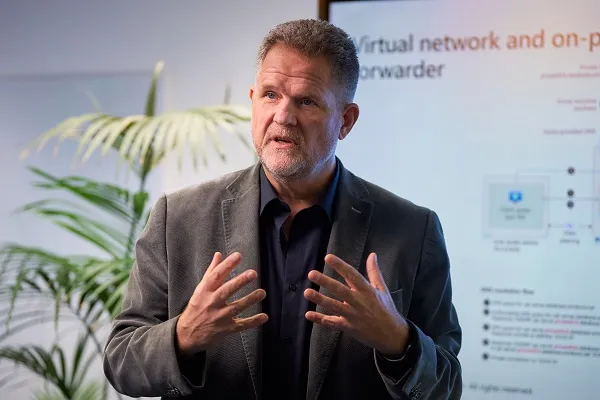training
Copilot for Microsoft 365 for Administrators (MS-4006)
Deze cursus richt zich op het ontwerp van Microsoft Copilot voor Microsoft 365, met nadruk op beveiliging en naleving.

Beschrijving
Je studeert in jouw eigen tempo in ons Open Leercentrum onder begeleiding van een gecertificeerde trainer
Deze cursus begint met een onderzoek naar het ontwerp van Microsoft Copilot voor Microsoft 365. De nadruk ligt echter op de beveiligings- en nalevingsfuncties die beheerders moeten configureren in hun Microsoft 365-tenant om de organisatiegegevens van hun bedrijf te beschermen voordat ze Copilot voor Microsoft 365 implementeren.
Doelgroep Deze cursus is bedoeld voor beheerders, Microsoft 365-beheerders of personen die streven naar de rol van Microsoft 365-beheerder en minstens één van de Microsoft 365 op rollen gebaseerde beheercertificeringspaden hebben voltooid.
Benodigde voorkennis
Geen specifieke voorkennis benodigd.
Onderwerpen
Examine the Copilot for Microsoft 365 design
- Describe the prerequisites for Copilot for Microsoft 365.
- Explain how Copilot for Microsoft 365 works.
- Understand the Copilot for Microsoft 365 service and tenant logical architecture.
- Describe how to extend Copilot for Microsoft 365 using plugins and Microsoft Graph connectors.
Implement Copilot for Microsoft 365
- Identify the prerequisites for Copilot for Microsoft 365.
- Prepare your data for Copilot for Microsoft 365 searches.
- Assign your Copilot for Microsoft 365 licenses.
- Identify Microsoft 365 security features that control oversharing of data in Copilot for Microsoft 365.
- Drive adoption by creating a Copilot Center of Excellence.
Examine data security and compliance in Copilot for Microsoft 365
- Describe how Copilot for Microsoft 365 uses proprietary business data.
- Understand how Copilot for Microsoft 365 protects sensitive business data.
- Describe how Copilot for Microsoft 365 uses Microsoft 365 isolation and access controls.
- Understand how Copilot for Microsoft 365 meets regulatory compliance mandates.
Manage secure user access in Microsoft 365
- Manage user passwords.
- Create Conditional Access policies.
- Enable security defaults.
- Describe pass-through authentication.
- Enable multifactor authentication.
- Describe self-service password management.
- Implement Microsoft Entra Smart Lockout.
Manage permissions, roles, and role groups in Microsoft 365
- Understand how roles are used in the Microsoft 365 ecosystem.
- Describe the Azure role-based access control permission model used in Microsoft 365.
- Identify the key tasks assigned to the common Microsoft 365 admin roles.
- Identify best practices when configuring admin roles.
- Delegate admin roles to partners.
- Implement role groups in Microsoft 365.
- Manage permissions using administrative units in Microsoft Entra ID.
- Manage permissions in SharePoint to prevent oversharing of data.
- Elevate privileges to access admin centers by using Microsoft Entra ID Privileged Identity Management.
Planning
| Startdatum | Duur | Locatie | |
|---|---|---|---|
26 januari 2026 | 1 dag | Veenendaal / Remote Dit is een hybride training die remote gevolgd kan worden. Meer informatie | Inschrijven |
23 februari 2026 | 1 dag | Veenendaal / Remote Dit is een hybride training die remote gevolgd kan worden. Meer informatie | Inschrijven |
16 maart 2026 | 1 dag | Veenendaal / Remote Dit is een hybride training die remote gevolgd kan worden. Meer informatie | Inschrijven |
20 april 2026 | 1 dag | Veenendaal / Remote Dit is een hybride training die remote gevolgd kan worden. Meer informatie | Inschrijven |
Incompany of persoonlijk advies nodig?
Onze opleidingsadviseurs denken graag met je mee om een persoonlijk advies te geven of een incompany training binnen jouw organisatie te vinden.
"Ontzettend goede leraar."Sander
-
Hoge waardering
-
Praktijkgerichte trainingen
-
Gecertificeerde trainers
-
Eigen docenten