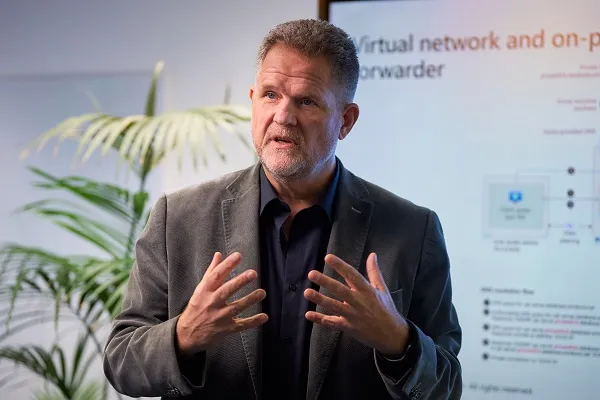course
Implement information protection and data loss prevention by using Microsoft Purview (SC-5003)
This course teaches how to use Microsoft Purview to enhance data security and establish DLP guidelines.

Description
You will study at your own pace in our training center, guided by a certified trainer
Gain the skills to use Microsoft Purview to improve your data security in Microsoft 365. In this training, you learn how to create sensitive information types, create sensitivity labels, and use auto-labeling policies based on these labels. You also learn how to set up DLP (Data Loss Prevention) policies to safeguard your organization's data.
Prerequisites Basic understanding of Microsoft 365 products and services Familiarity with Microsoft Purview An understanding of data security concepts
Prior Knowledge
No specific prior knowledge required.
Subjects
Create and manage sensitive information types
- Recognize the difference between built-in and custom sensitivity labels.
- Configure sensitive information types with exact data match-based classification.
- Implement document fingerprinting.
- Create custom keyword dictionaries.
Create and configure sensitivity labels with Microsoft Purview
- Understand the basics of Microsoft Purview sensitivity labels in Microsoft 365.
- Create and publish sensitivity labels to classify and safeguard data.
- Configure encryption settings with sensitivity labels for improved data security.
- Implement auto-labeling for consistent data classification and protection.
- Use the Microsoft Purview data classification dashboard to monitor sensitivity label usage.
Prevent data loss in Microsoft Purview
- Discuss the data loss prevention solution and its benefits.
- Describe the data loss prevention configuration process.
- Explain what users experience when the solution is implemented.
Implement information protection and data loss prevention with Microsoft Purview
- Create sensitive information types.
- Implement sensitivity labels.
- Apply auto-labeling policies.
- Enforce data loss prevention policies.
Schedule
| Start date | Duration | Location | |
|---|---|---|---|
January 26, 2026 | 1 day | Veenendaal / Remote This is a hybrid training and can be followed remotely. More information | Sign up |
February 23, 2026 | 1 day | Veenendaal / Remote This is a hybrid training and can be followed remotely. More information | Sign up |
March 16, 2026 | 1 day | Veenendaal / Remote This is a hybrid training and can be followed remotely. More information | Sign up |
April 20, 2026 | 1 day | Veenendaal / Remote This is a hybrid training and can be followed remotely. More information | Sign up |
All courses can also be conducted within your organization as customized or incompany training.
Our training advisors are happy to help you provide personal advice or find Incompany training within your organization.
"This training was immediately applicable to the project"Attendee
-
Hoge waardering
-
Praktijkgerichte trainingen
-
Gecertificeerde trainers
-
Eigen docenten