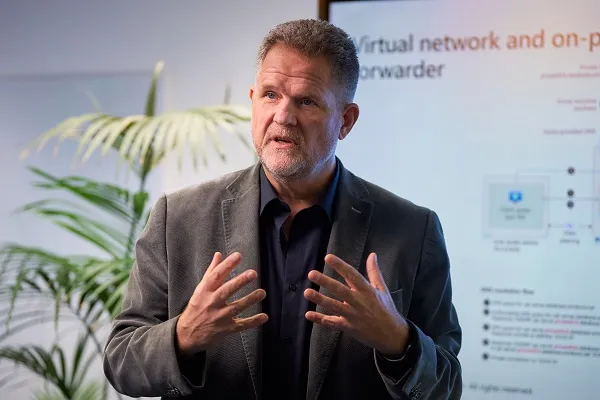course
Empower your Workforce with Copilot for Microsoft 365 Use Cases (MS-4004)
This course teaches business users to enhance their Copilot skills for Microsoft 365.

Description
You will study at your own pace in our training center, guided by a certified trainer
This one-day course is composed of two parts - Getting started with Copilot for Microsoft 365 and Empower your workforce with Copilot for Microsoft 365 Use Cases. The first part of the course introduces you to Copilot for Microsoft 365, examines how you can use Copilot throughout the various Microsoft 365 apps, explores best practices for using Copilot and building effective prompts, and examines how you can extend Copilot with plugins and Graph connectors. The second part of this training content is really the heart of this course. You perform a series of hands-on exercises involving seven Use Cases - Executives, Sales, Marketing, Finance, IT, HR, and Operations. These exercises focus on using Copilot in various Microsoft 365 apps (such as Word, PowerPoint, Outlook, and so on) to complete a series of common business-related tasks pertaining to each Use Case. To complete the Use Case exercises in this course, you must have access to a Microsoft 365 subscription (BYOS) in which they're licensed to use Copilot for Microsoft 365. You must also have a Microsoft OneDrive account, since Copilot requires OneDrive to complete the file sharing tasks used throughout the Use Case exercises.
Audience Profile This course is targeted towards business users who want to enhance their Copilot for Microsoft 365 skills to solve business-related use case scenarios.
Prior Knowledge
No specific prior knowledge required.
Subjects
Introduction to Copilot for Microsoft 365
- Describe the purpose and functionalities of Copilot for Microsoft 365.
- Outline the working principles behind Copilot for Microsoft 365.
- Identify the core components integral to Copilot for Microsoft 365.
- Articulate Microsoft's dedication to responsible AI practices.
Explore the possibilities with Copilot for Microsoft 365
- Identify and apply the key features of Copilot for Microsoft 365 in each Microsoft 365 application to enhance your productivity and workflow.
- Understand how Copilot for Microsoft 365 integrates with Teams to provide a centralized hub for all your work-related information.
- Utilize the AI capabilities of Copilot for Microsoft 365 to transform your approach to tasks in Microsoft 365, making them more intuitive and efficient.
Optimize and extend Copilot for Microsoft 365
- Describe the best practices for using Copilot for Microsoft 365.
- Understand how to effectively prompt Copilot for Microsoft 365.
- Describe the capabilities of plugins within Copilot for Microsoft 365.
- Understand Microsoft Graph connectors and how they can be used to integrate data from external sources into Copilot for Microsoft 365.
Schedule
| Start date | Duration | Location | |
|---|---|---|---|
January 26, 2026 | 1 day | Veenendaal / Remote This is a hybrid training and can be followed remotely. More information | Sign up |
February 23, 2026 | 1 day | Veenendaal / Remote This is a hybrid training and can be followed remotely. More information | Sign up |
March 16, 2026 | 1 day | Veenendaal / Remote This is a hybrid training and can be followed remotely. More information | Sign up |
April 20, 2026 | 1 day | Veenendaal / Remote This is a hybrid training and can be followed remotely. More information | Sign up |
All courses can also be conducted within your organization as customized or incompany training.
Our training advisors are happy to help you provide personal advice or find Incompany training within your organization.
"Trainer who knows his profession!"Marc
-
Hoge waardering
-
Praktijkgerichte trainingen
-
Gecertificeerde trainers
-
Eigen docenten